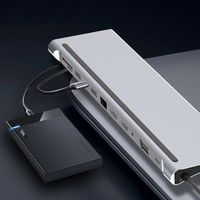12 In 1 Laptop Docking Station Type-C HDMI 4K VGA PD USB 3.0 Hub
All In One For 12 Port Hub - USB-C to Multi Hub - CLEARANCE SALE ** NO RETURNS **
Feature:
What type of USB C port does my Windows laptop have?
Next to the ports of a Windows laptop are symbols / logos, which indicate what you can do with the port.
- Is there a symbol of a lightning (Thunderbolt 3) next to the USB C port? Then you can charge via this port and pass on a video signal and thus connect a monitor. This port supports DisplayPort alt mode.
- Is there a symbol of a D (DisplayPort) next to the USB-C port? Then you can pass on a video signal via this port and thus connect a monitor. This port supports DisplayPort alt mode.
- Is there a symbol of a battery next to the USB C port? Then you can charge your laptop via this port. This port does not support DisplayPort alt mode.

What is Alt Mode?
Alt Mode is a term you will come across frequently when investigating USB-C.
Alt Mode is a functional extension of USB-C which enables the USB connection to carry non-USB signals. Alt Mode(s) are optional capabilities that are unique to the USB-C connector or port that allow technologies, like DisplayPort and Thunderbolt 3, to be transmitted. Knowing what devices and ports support the various Alt Modes may be confusing and, at times, frustrating.
DisplayPort over Alt Mode
DisplayPort Alt Mode (DP Alt Mode) allows a USB-C equipped computer to connect directly to a display or monitor. The monitor will need to have a USB-C port for you to make this connection. You can still use a USB-C equipped laptop with monitors that have more traditional video ports, such as VGA, DVI, HDMI, and DisplayPort but you will need to get a USB-C video adapter.
What do I need to know before using DisplayPort over Alt Mode?
- Confirm your computer’s USB-C port supports DP Alt Mode
- Read the tech specs on the USB-C video adapter to ensure it supports the resolutions and refresh rates you want
- If you are interested in a USB-C MST video adapter or laptop docking station, make sure your video card also supports MST
What to Check: DisplayPort™ over Alt Mode.
First things First!
- Always check the specification of the devices you are going to use. So the Laptop, PC or another source device.
- Also check the specification of the connecting cables and adapters you are using (also if there Uni- or Bidirectional).
- Check the specification of the required output device.
- Make sure they support the USB C over Alt Mode!
USB C port Apple Mac
What type of USB C port does my MacBook have? With MacBook, there is no logo or symbol next to the gate.
What type of USB C on my Apple Mac
| Function USB C Model MacBook | Video signal / Support DisplayPort alt mode | Charging |
| MacBook Pro 2016-2019 | Yes | Yes |
| MacBook Pro 2015 | No | No |
| MacBook Air 2018-2019 | Yes | Yes |
| MacBook Air 2015-201 | No | No |
| MacBook 12 inch 2015-2017 | Yes | Yes |
| Check latest spec at apple.com* | ||
*All brands and trademarks belong to their respective owners.
On a MacBook, follow these steps:
- Start up the MacBook.
- On the desktop at the top left, go to the Apple logo and click on it. Click on “About this mac”.
- Check which model / introduction year you have.
- Use the diagram below to see what you can do with your type of USB C on the MacBook. This port supports DisplayPort alt mode.
- Also see the website of www.apple.com for all models.
(T2-HUB-12P)
| SKU | T2-HUB-12P |
| Brand | T2 |
Be The First To Review This Product!
Help other Technologies 2000 (Aust) Pty Ltd users shop smarter by writing reviews for products you have purchased.